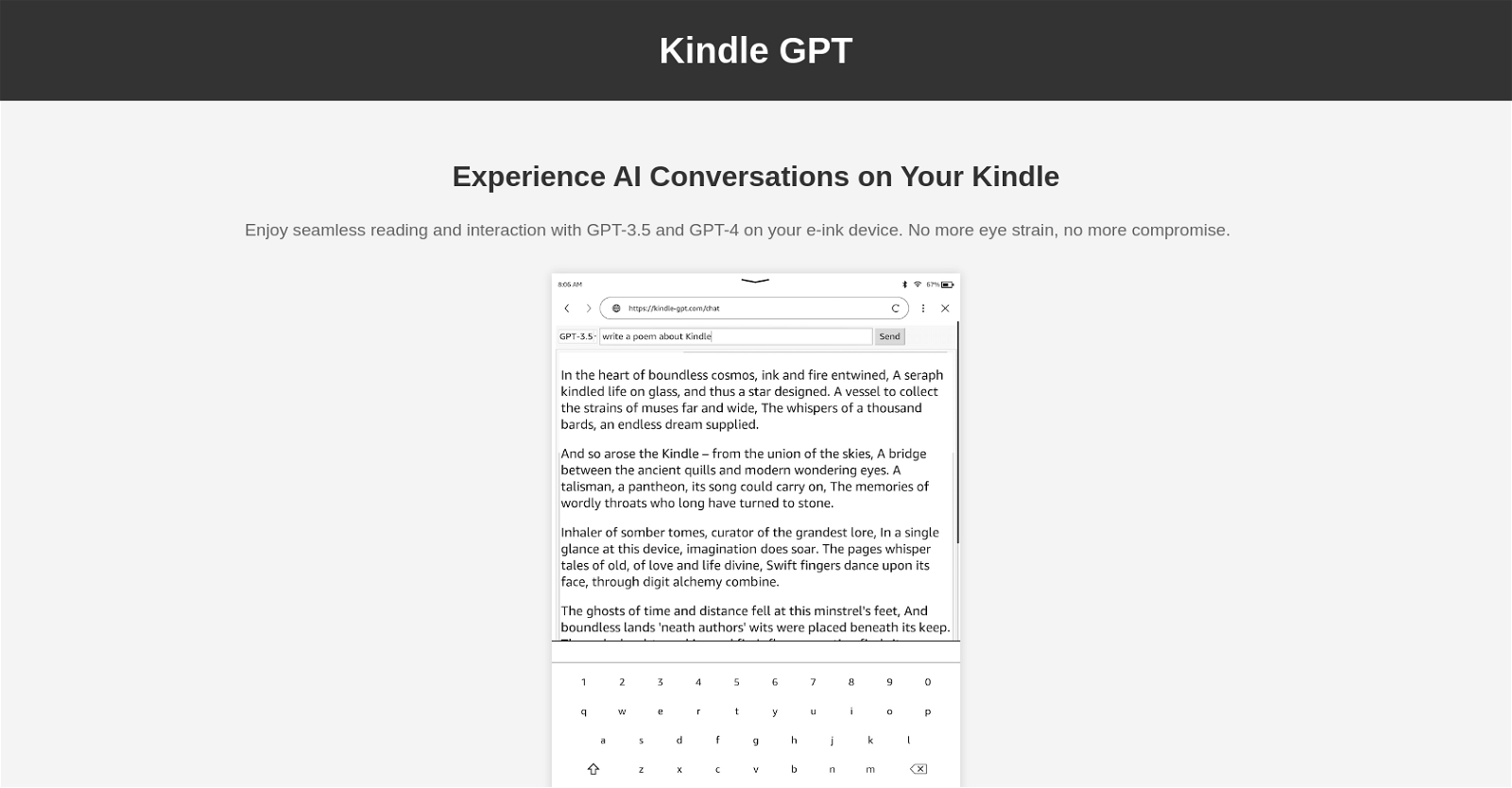What is Kindle GPT?
Kindle GPT is a chatbot landing page that is optimized specifically for Kindle devices. It allows users to engage in AI conversations while reading on their e-ink devices.
How does Kindle GPT work?
Kindle GPT works by using advanced AI technologies, GPT-3.5 and GPT-4, to enable seamless interactions between users and the chatbot. The specific interactions and dynamics between the user and the chatbot are not clarified on their website.
What technology does Kindle GPT utilize?
Kindle GPT utilizes GPT-3.5 and GPT-4 technologies.
What are the benefits of using Kindle GPT?
The benefits of using Kindle GPT include being able to avoid eye strain and other compromises from extended screen time. It also allows for a unique combination of reading and engaging in AI conversations on a Kindle device.
Does Kindle GPT help avoid eye strain?
Yes, Kindle GPT is designed to help users avoid eye strain from extended periods of screen time.
What is the user experience like on Kindle GPT?
The user experience on Kindle GPT involves engaging in seamless reading and interaction with the advanced AI chatbot technologies on their Kindle e-ink devices. However, specific functions and aspects of the user experience are not explicitly pointed out on their website.
Can I use Kindle GPT on my Kindle e-reader?
Yes, Kindle GPT is specifically designed to be used on Kindle e-readers.
How can I sign up or log in to use Kindle GPT?
Users can sign up or log in to use Kindle GPT via the sign-up/login links provided on their website.
Do I need an account to use Kindle GPT?
It is inferred that users may need to create an account to use Kindle GPT, as there are sign-up and login options available on their website.
Is Kindle GPT only designed for Kindle devices?
Yes, Kindle GPT is specifically optimized for Kindle devices.
How does Kindle GPT enhance my reading experience?
Kindle GPT enhances the reading experience by providing a new way to engage in AI conversations without interrupting reading, offering a potentially unique and interesting addition to the traditional reading experience.
Can I interact with a chatbot while reading using Kindle GPT?
Yes, users can interact with a chatbot while reading using Kindle GPT.
Is GPT-3.5 and GPT-4 used in Kindle GPT?
Yes, Kindle GPT uses GPT-3.5 and GPT-4 technologies.
Is Kindle GPT a tool or a service?
Kindle GPT can be considered both a tool and a service. It is a tool in the sense that it adds to the functionality of Kindle devices, and a service in that it allows for AI interaction.
Is my Kindle device compatible with Kindle GPT?
From the data on their website, it can be inferred that Kindle devices are compatible with Kindle GPT.
Is the Kindle GPT chatbot only text-based?
The text does not provide information about whether or not the Kindle GPT chatbot is text-based.
How does Kindle GPT handle extended periods of screen time?
Kindle GPT is designed to avoid the issues associated with extended periods of screen time, such as eye strain, by being optimized for use on e-ink devices.
Does Kindle GPT work with e-ink devices?
Yes, Kindle GPT works with e-ink devices.
What are the unique features of Kindle GPT?
The unique features of Kindle GPT include its optimization for Kindle devices, and its ability to allow users to have AI conversations while reading on their e-ink devices.
Is Kindle GPT mainly for those who prefer e-ink devices?
Yes, Kindle GPT appears to be chiefly for those who prefer the convenience, readability, and eye comfort of e-ink devices.